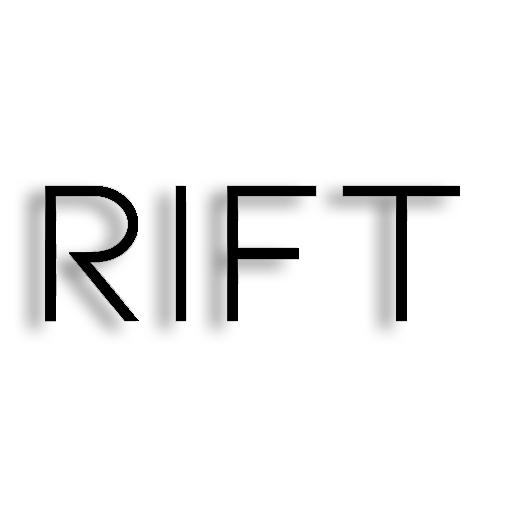In the current digital world, web applications and mobile applications play a crucial role in people’s lives and the success of businesses. While web applications are accessed through browsers on devices such as computers and laptops, mobile applications are specifically designed for smartphones and tablets. Although they share some similarities, they have significant differences in terms of functionality, user experience, and business goals. In this article, we will explore the differences and similarities between web applications and mobile applications, highlighting the situations where it is best to use one or the other, as well as the benefits of adopting both formats.
Differences and similarities between Web Apps and Mobile Apps:
Web applications and mobile applications are two ways of delivering services and content through electronic devices, but they have distinct differences and similarities.
Differences:
- Accessibility: Web applications can be accessed through browsers on any internet-connected device, while mobile applications are installed directly on smartphones or tablets.
- User experience: Web applications are designed to offer a consistent experience across different devices, while mobile applications are optimized for smaller screens and specific touch interactions.
- Development and maintenance: Web applications are developed using web technologies like HTML, CSS, and JavaScript, allowing a single version to work on different platforms. Mobile applications, on the other hand, are developed natively or using specific frameworks for each operating system, requiring separate maintenance for each platform.
- Distribution: Web applications are instantly available through a URL and do not require approval or distribution through app stores. Mobile applications, on the other hand, need to be distributed through app stores and go through an approval process before being made available to users.
Similarities:
- Functionality: Both web applications and mobile applications can offer a wide variety of functionalities, such as accessing information, user interactions, transactions, notifications, among others.
- Integration: Both can integrate with external resources and services, such as APIs, to provide additional functionality.
- Interactivity: Both web applications and mobile applications allow for direct user interactions, such as filling out forms, submitting data, sharing content, among others.
In summary, the main differences between web applications and mobile applications are related to accessibility, user experience, development, and distribution. However, both aim to provide services and content to users, with functionalities and interactivity. The choice between a web application and a mobile application will depend on the specific needs of the business, target audience, and available resources.
When is better to use a Web App?
There are several situations where a web application may be the more appropriate choice over a mobile application. Here are some circumstances where turning to a web application is preferable:
- Accessibility across different devices: A web application is accessed through a browser, which means it can run on any device with internet access, regardless of the operating system (Windows, macOS, Android, iOS, etc.). This provides greater accessibility and reach for users.
- Quick and easy updates: When developing a web application, updates can be implemented directly on the server and become immediately available to all users, without the need for app store approval or additional downloads.
- Faster and more cost-effective development: Compared to developing a native mobile application, web application development can be faster and more cost-effective. This is because a single codebase is used for different platforms, avoiding the need to develop and maintain separate apps for iOS and Android.
- Simplified maintenance: With a web application, updates and fixes can be applied centrally on the server, simplifying the maintenance process. Users do not need to install updates or deal with version incompatibilities.
- Broader audience reach: A web application can be accessed by anyone with a browser and an internet connection. This allows reaching a wider audience, regardless of the device or operating system they are using.
However, it’s important to consider the limitations of a web application, such as the dependency on an internet connection, the lack of access to specific device features, and the potential for slightly lower performance compared to a native mobile app. Therefore, it is crucial to evaluate the project requirements, target audience, and available resources before deciding if a web application is the best choice to meet your goals.
When is better to use a Mobile App?
There are several situations in which a mobile application may be the more suitable choice compared to a web application. Here are some circumstances in which opting for a mobile app is preferable:
- Personalized user experience: Mobile apps offer the possibility to create a highly personalized user experience optimized for mobile devices. Native device features such as GPS, camera, push notifications, and motion sensors can be utilized to provide more immersive and contextual interactions.
- Offline functionality: A mobile app can be designed to work offline, allowing users to access content and perform tasks even when they are not connected to the internet. This is especially useful in situations where connectivity may be unstable or nonexistent.
- Integration with device features: Mobile apps can seamlessly integrate with device features such as contacts, calendars, local storage, and integration with other installed apps. This enables advanced features and a smoother user experience.
- Better performance and speed: Native mobile apps are designed to leverage the device’s resources, resulting in faster performance and a more responsive experience compared to web apps.
- Monetization and distribution: Mobile apps offer various monetization options such as direct sales, subscriptions, advertising, and in-app purchases. Additionally, app stores like the Apple App Store and Google Play provide an established platform for distributing and promoting your app to a wide audience.
However, it’s important to consider the disadvantages of mobile apps, such as development and maintenance costs, the need to develop separate versions for different platforms (iOS and Android), and the requirement for approval in app stores. Therefore, it’s essential to evaluate the project requirements, user expectations, and available resources before deciding if a mobile app is the best choice to meet your goals.
When do Mobile Apps and Web Apps work together?
Mobile apps and web apps can work together in certain situations to provide a more comprehensive and convenient experience for users.
- Login and authentication: A web app can be used to handle user login and authentication, while the mobile app provides quick and easy access to functionalities after login. This allows users to have a seamless experience across different devices.
- Data synchronization: Mobile apps can store and synchronize data locally on the device, allowing users to access information even when they are offline. This data can be updated and synchronized with a web app when the user is online, ensuring data consistency across devices.
- Push notifications: Mobile apps have the capability to send push notifications directly to users, providing relevant and timely information. These notifications can be managed through a web app, allowing users to customize their notification preferences.
- Integration with external services: Both mobile apps and web apps can benefit from integration with external services, such as third-party APIs. This integration can provide additional features, such as social media sharing, payment processing, integration with geolocation services, among others.
- Customer support: A web app can be used to provide customer support, such as live chat or ticketing system, while a mobile app can offer a more direct and convenient experience for users in need of immediate assistance.
In summary, mobile apps and web apps can work together to complement functionalities and provide a more comprehensive experience for users. The collaboration between the two types of apps depends on the specific needs of the business, available resources, and the target audience profile. The integration between mobile apps and web apps can enhance convenience, accessibility, and effectiveness in delivering services and content to users.
Conclusion
While web apps provide accessibility across various devices and are ideal for reaching a broad audience, mobile apps offer native features, leveraging the functionalities of mobile devices.
By understanding the differences and similarities between these two formats and identifying the situations in which each is most suitable, companies can make strategic decisions about their app solutions and provide users with the best possible experience, regardless of the device they choose to use.